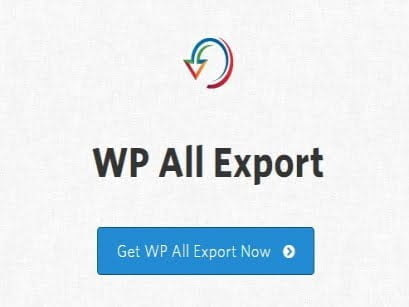Export and manage data in WordPress with WP All Export PRO
Get a seamless data experience with WP All Export PRO for WordPress, the cornerstone for managing, editing and re-importing your most important data. With a user-friendly drag-and-drop interface, WP All Export Pro makes it easy to export data from posts, pages, users or any custom post type to CSV, XML or Excel files, ensuring a hassle-free process, even with extensive databases.
Imagine being able to conveniently organize your export file exactly according to your needs, including only the necessary data and leaving out the rest. This add-on is designed with performance in mind and allows you to export hundreds of thousands of records, even on shared hosting, making exporting large-scale XML and CSV files a breeze.
Key Features
- Flexible data export: export any WordPress data to CSV, XML or Excel format with options to customize the layout of the export file.
- Effective design: optimized for large databases, ensuring smooth export regardless of the amount of data.
- Application integration: directly send the export file to Dropbox, Google Drive and over 500 other applications via Zapier.
- Possibility of re-import: edit exported data and seamlessly re-import it with WP All Import.
- WooCommerce and Advanced Custom Fields Integration: Fully compatible, providing greater functionality and convenience.
- PHP post processing: enables post-processing of exported data using PHP.
Whether you want to make changes to your posts or products in Excel or simply streamline your workflow, WP All Export Pro is your go-to solution. Customize, manage and re-import your data with unmatched ease and precision, while enjoying the added benefits of extensive application integration and compatibility with WooCommerce and Advanced Custom Fields.