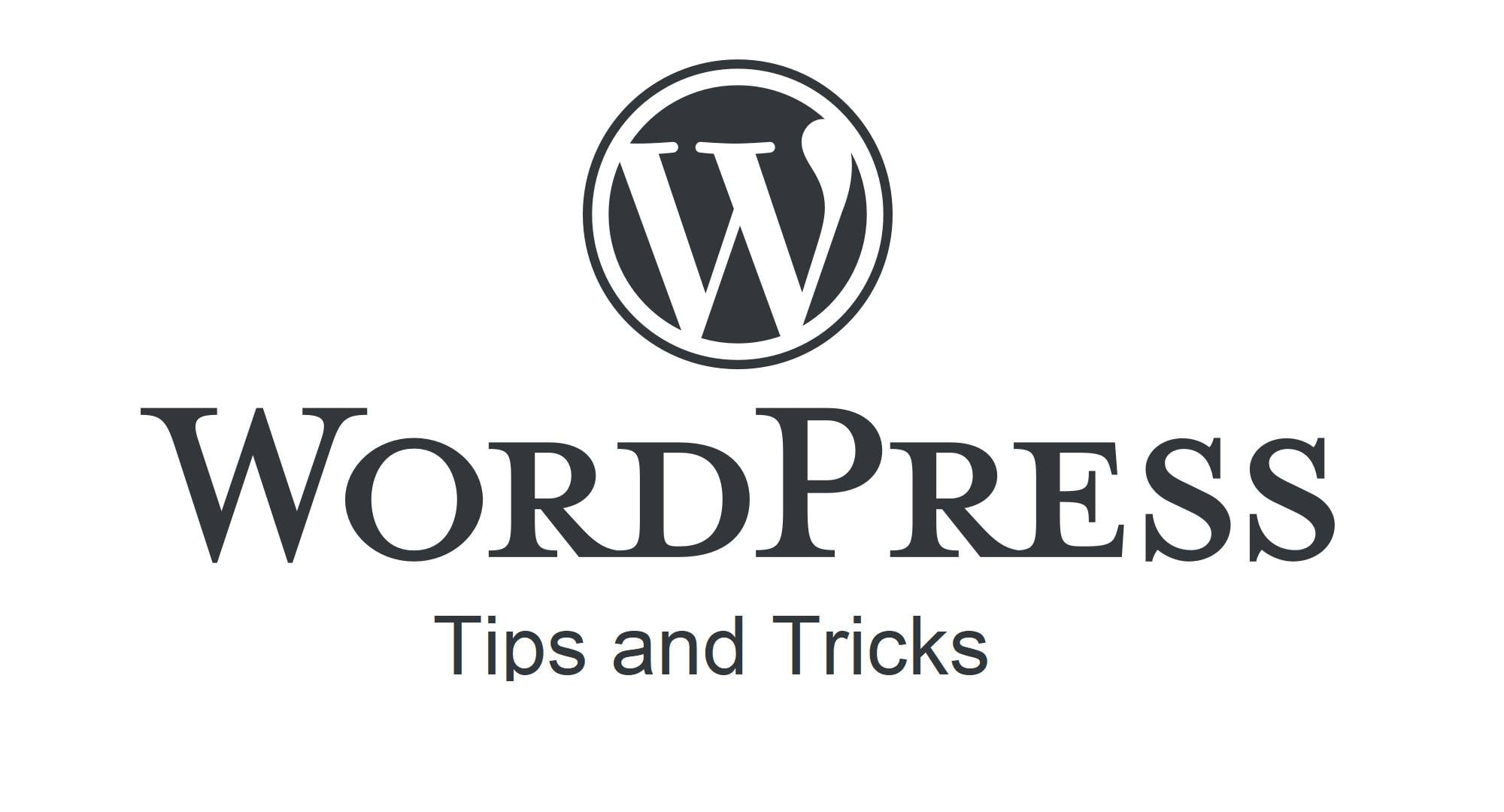WordPress, one of the most popular content management systems (CMS), has been evolving over the years to meet the needs of its growing user community. Two important concepts in the WordPress ecosystem are “widgets” and “blocks.” Both of these features play a key role in creating pages, but they have different uses and characteristics. To better understand their differences, let’s take a look at each of these concepts separately.
WordPress widgets
- Definition: Widgets are small blocks of content that can be added to specific areas of your WordPress site, such as sidebars or footers. These areas are called "widget areas."
- Application: Widgets were popular long before blocks and were used to add various elements to pages, such as category lists, recent posts, calendars or custom menus.
- Personalization: Some widgets have their own options that allow the user to customize them according to their needs, such as changing the title of the widget or specifying the number of posts to display.
- Extensions: Many WordPress plugin developers create their own widgets that can be added to the widget areas, giving you more flexibility in customizing the look and feel of your site.
WordPress blocks
- Definition: Blocks are a relatively new addition to WordPress, introduced with the Gutenberg editor version 5.0. Each block represents a specific type of content, such as a paragraph, image, headline, or video.
- Application: Unlike widgets, which are usually placed in specific areas of the site, blocks are mainly used in the content of posts and pages. They allow you to build complex content layouts in a visual way.
- Flexibility: Blocks can be easily dragged and dropped into the editor, allowing you to quickly create and modify page layouts.
- Expandability: Similar to widgets, plugin developers can create their own custom blocks that users can add to their content.
Key differences
- Location: The main difference is where these elements are used. Widgets are tied to specific areas of the page, such as sidebars and footers, while blocks are used inside the content of posts and pages.
- Flexibility in editing: Blocks, part of the Gutenberg editor, offer a more intuitive and flexible editing experience compared to traditional widgets.
- Application: Widgets are often used to present repetitive information or features across multiple pages (e.g. a list of recent posts), while blocks are more focused on presenting unique content on specific pages or posts.
Summary
Both widgets and blocks are essential tools for WordPress page builders. They offer various features and capabilities that allow you to create attractive and functional websites. The key to successfully using both of these tools is understanding their use and capabilities. As WordPress technology advances, both blocks and widgets will continue to evolve, offering even more possibilities for page builders.